Scaling of drawing in autoCAD 2010



Utilize the DIMLFAC process to resolve this issue. Note that 1/DIMLFAC is equivalent to the scale factor that you utilized to scale the drawing.
Example, a factor that has been scaled four times and use on a 1/4"=1'-0" page. It will be 1"=1'-0". So you will need to modify the DIMLFAC to 1/4 which will sum up to 0.25.
Measure the scaled object normally. Follow the steps below to scale it without changing its dimensions:
1. Scale the entire drawing.
2. Change the Dim Style.
3. Do not blow the dimensions up.
See Attached file.
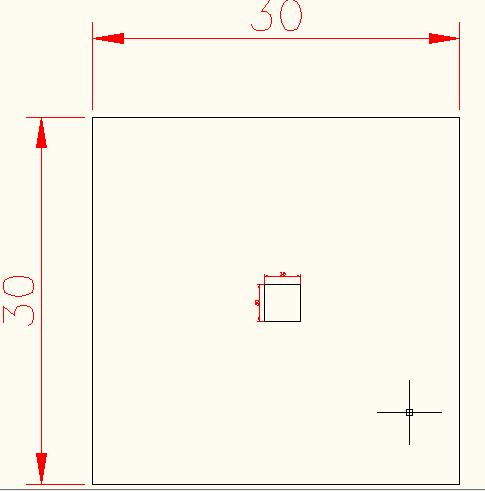


Yes there is if you know how to use the layout tab its very easy, if thats what you mean. Just set the page set-up of the layout tab and make some viewports there to your desire scaling. Shortcut command is Z space SC space 1/100XP.
