“RW-20019: No install actions have been found for this Machine

I had to face the following error last night. It happened after I had worked through the configuration options.
Those options belonged to different screens. At last I moved to put in a supplementary node into the install.
It was a single node install.
Then I pressed the "Next" button. Then I got the ‘RW-20019 error’.
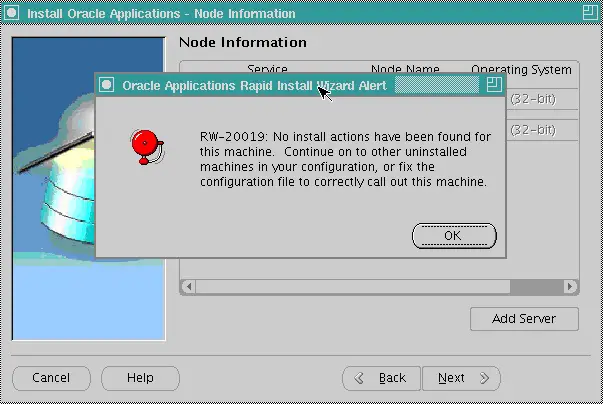
RW-20019: No install actions have been found for this machine. Continue on to other uninstalled machines in your configuration, or fix the configuration file to correctly call out of this machine.
Since then I have tried much to solve this but I can’t.
Please help if you can.












