Runtime error ’11’. division by zero.

Hi,
I have a project called editing some logos. At first i can edit much as I can.
But this time I encountered the error message and keep on popping it. I don't know what cause the error was.
I already look for the theme. ini but nothing seems to be the answer of my error.
Anyone please help.
I have a windows 7 and running fast.
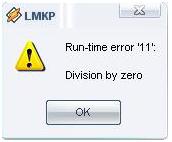
LKMP
Run-time error ‘11’.
Division by zero
OK
Thanks guys for helping in advance!












