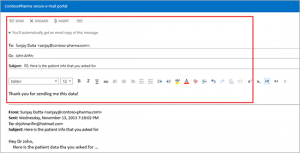Query How To Open Encrypted Mail Solved
Asked By
0 points
N/A
Posted on - 07/25/2017

I want to know how to open encrypted mail in Outlook on my PC. I have started receiving some encrypted mail from my office and I can’t figure out how to open it. Please help me.