Publishing error! Please verify your internet connection.
Asked By
60 points
N/A
Posted on - 09/24/2012

Hi there,
I am using the Dart fish software to connect to the dart fish. TV.
I have been making vain attempts to upload the video content to dart fish. TV.
During the upload I am receiving the internet connectivity error.
I am sure my internet is working fine as I have been able to browse other websites without any issues.
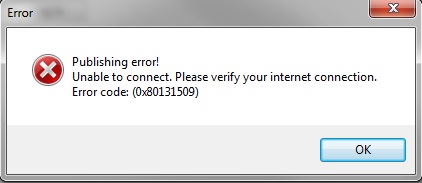
Publishing error!
Unable to connect.Please verify your internet connection.
Error code: (0x80131509)
Regards,
Jay












