Production Assistant 2 trial installer can’t find Vegas Pro
Asked By
0 points
N/A
Posted on - 08/11/2014

Hi there,
Even if I have Vegas Pro this error still appears and closes my installer. I have checked the installer and it seems like to be OK since is downloaded from a trusted source and is compatible with my Windows 7. Any solution for my Production Assistant ? What I did wrong that not recognizes Vegas Pro ?
Thank you !
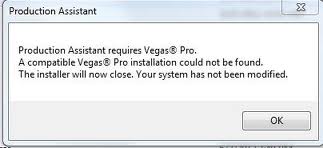
Production Assistant
Production assistant requires Vegas@ Pro.
A compatible Vegas® Pro installation could not be found.
The installer will now close. Your system has not been modified.












