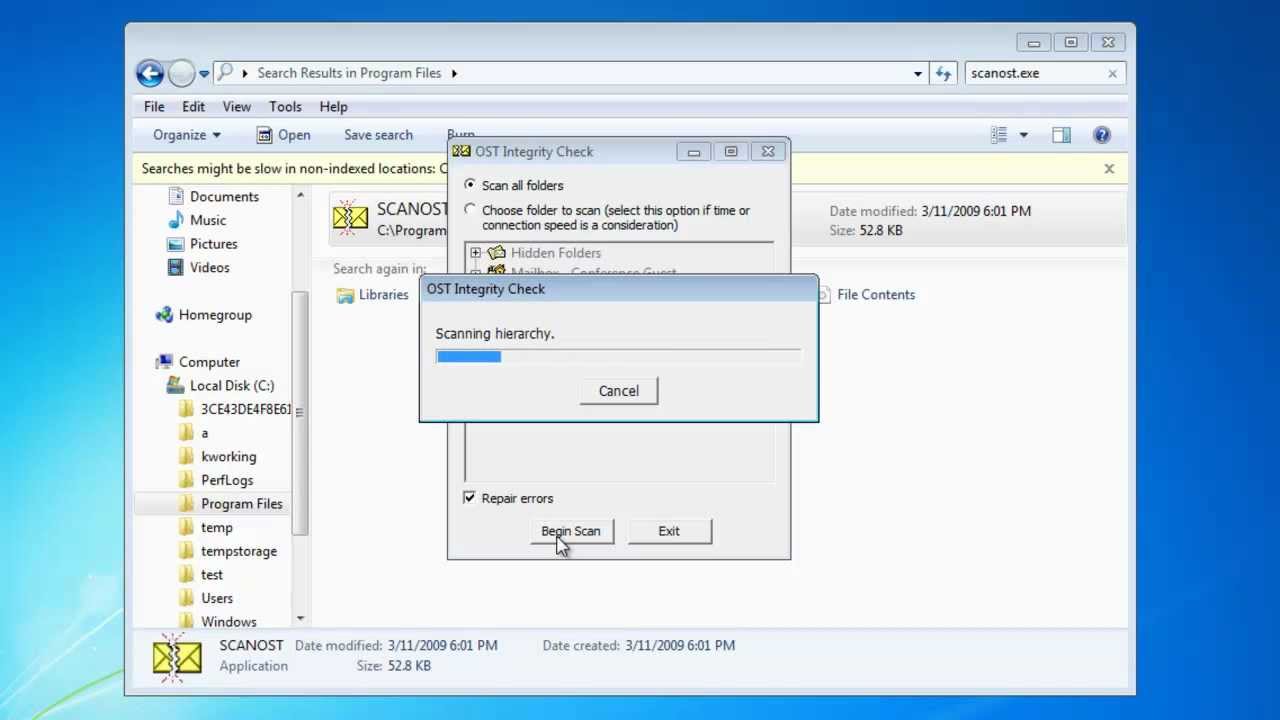Procedure To Repair Outlook Data Files Dexterously.
Asked By
190 points
N/A
Posted on - 04/25/2017

There are Microsoft Outlook Data files (.pst and .ost) that won’t open, and I suspect they are damaged. How can I diagnose or repair Outlook data files with a good outcome?