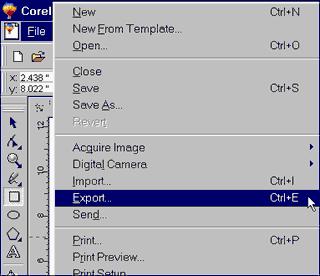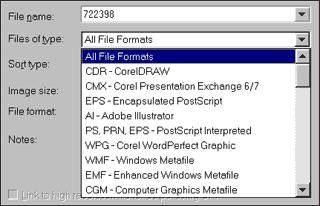Problems in converting Coreldraw to DWG format

Hi,
I have been using Coreldraw for quite some time now and I was planning to use CAD for the images I have made in Coreldraw.
Now, I was searching on the Internet on how to use Coreldraw files to CAD but it directs to Coreldraw to DWG.
I really don't know how doing it.
So I need your guide in doing it properly,
Thank you!