Problem with modem installed property

I face a new problem with a modem installed property. Everything is OK dial-up connection OK, pinging the website, but I was not apple to browse any website using Internet Explorer or Firefox.
Error message is The proxy server is refusing connections so please help me tell me what to do.
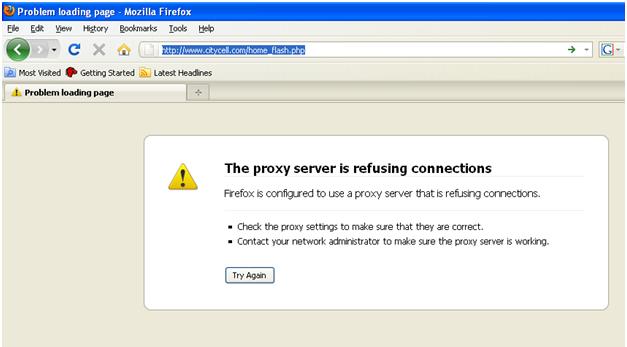
The proxy server is refusing connections
Firefox is configured to use a proxy server that is refusing connections.
Check the proxy settings to make sure that they are correct.
Contact your network administrator to make sure the proxy server is working.












