Problem with ASuite and SuRun. ASuit access violation is shown

Hello experts,
I have a problem with ASuite and SuRun. I don’t think so that I can fix this issue using Liberkey. Every time when I tried to start the program, I received an error message. SuRun is a part of ASuite so I hope you can fix this issue.
Thanks in advance.
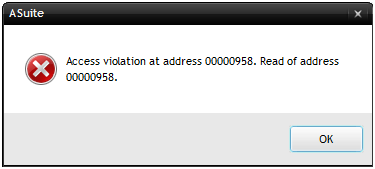
Error Message: Access violation at address 00000958. Read of address 00000958












