Pro Tools LE Media Composer Error

Hi,
I like video editing and during my free time I use the Media composer error. While having Media composer, I tried installing Pro Tools LE and got the error shown below. Can these programs work together?
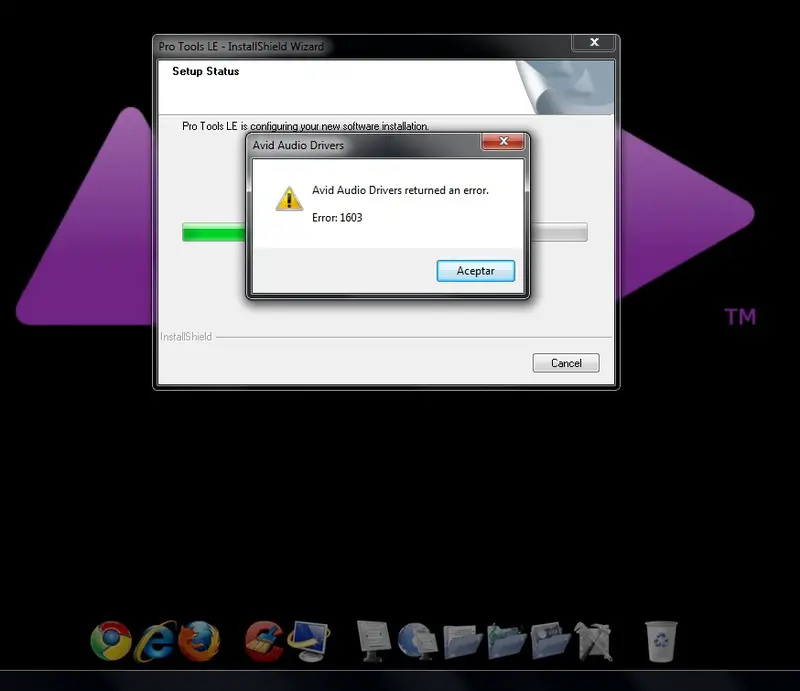
Avid audio drivers returned an error
Error 1603












