Power Manager has stopped working

Hello,
I have Power Manager version 6.07 and working fine but now having issues started when I switched the Explorer file search parameter from "search file names only" to "search file names and content. I need an expert’s advice to resolve this issue. Any idea would be greatly appreciated. Thanks in advance.
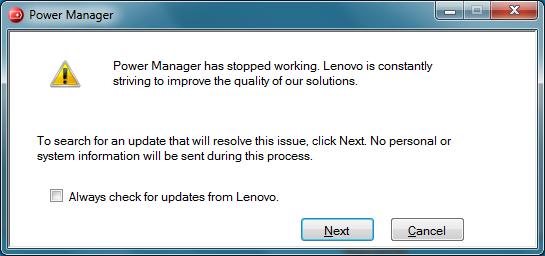
Power Manager
Power Manager has stopped working. Lenovo is constantly striving to improve the quality of our solutions.
To search for an update that will resolve this issue, click next. No personal OR system information will be sent during this process.












