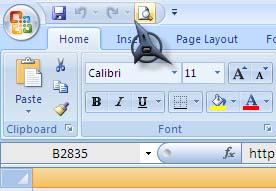Possibility of adding menu commands by the excel for windows

I want to know if the Excel for windows can add menu command shortcuts like in Excel – Mac. Can anyone clarify my doubt?