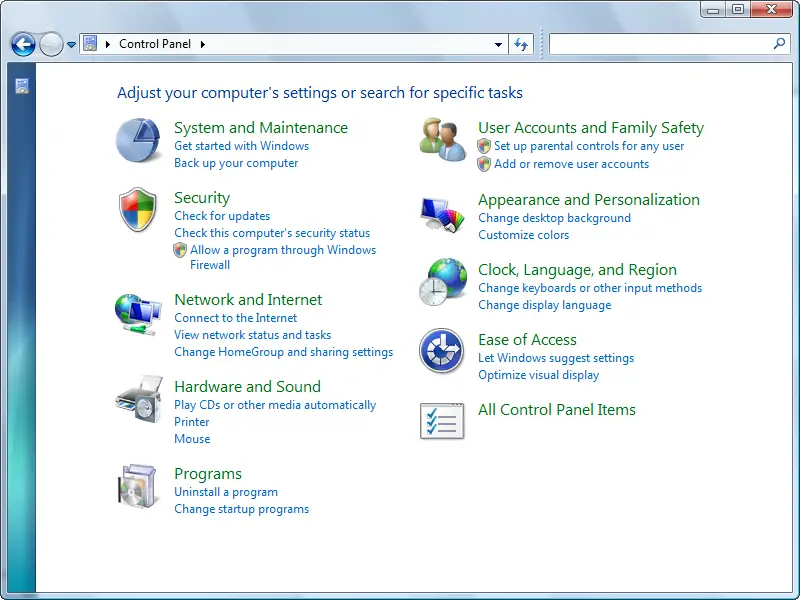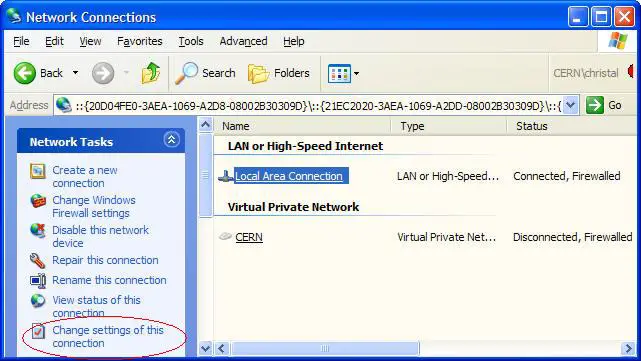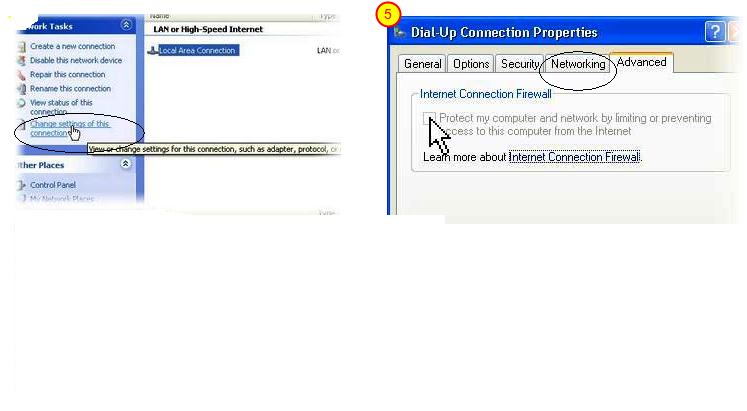Please tell me how to disable vpn password in ics?

I forgot my password ics and I am completely lost right now. Does anybody know know how to disable vpn password in ics? I am using Windows XP.
Please,help me!