Please install Citrix Receiver and then run the Dazzle

Dear Guys,
I have been trying to install Citrix Dazzle 1.1.2.18299 on Windows x64 system. I am aware that it requires Citrix receiver as a prerequisite for the installation.
Citrix receiver is already there on my system but the Dazzle is still have tough time locating it and yields the error as given below.
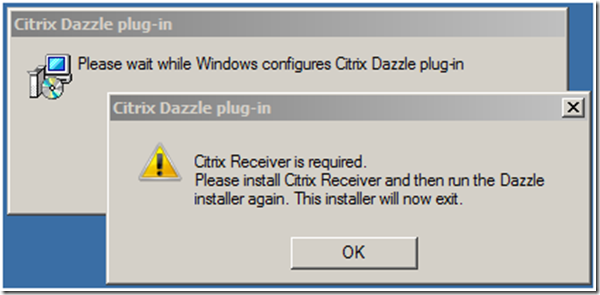
Citrix Dazzle plug-in
"Citrix Receiver is required.
Please install Citrix Receiver and then run the Dazzle installer again. This installer will now exit."












