PlayMemories Home fails to start everytime

Hi Expert friends,
Friends recently I bought a Sony handycam, good to take picture and videos. Sony recommend to install playmemories to copy, edit and do some interesting things. So I download the setup and tried it, but I ended in error. The error message says necessary files do not exist or corrupted, so I re-did the entire process again. But the error remains the same, help me to fix the error.
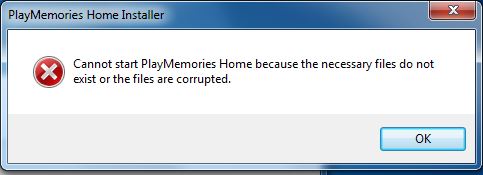
Cannot start PlayMemories Home because the necessary files do not exist or the files are corrupted.












