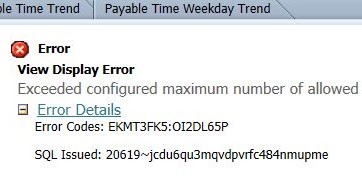Pivot Table Error Code Ekmt3fk5 Oi2dl65p

I was working over my tables and observing the records. Suddenly the pivot table prompted an error message that says error code ekmt3fk5 oi2dl65p. How can I fix it?