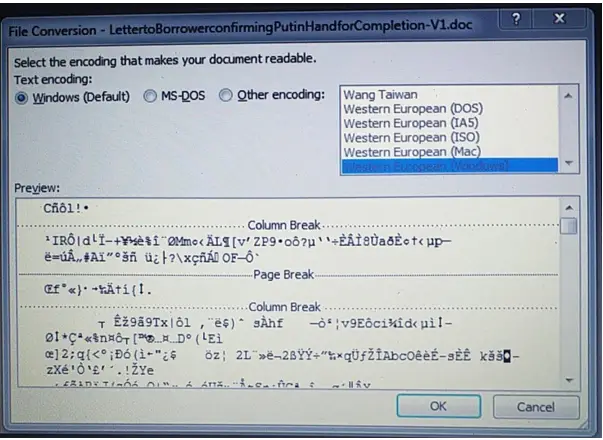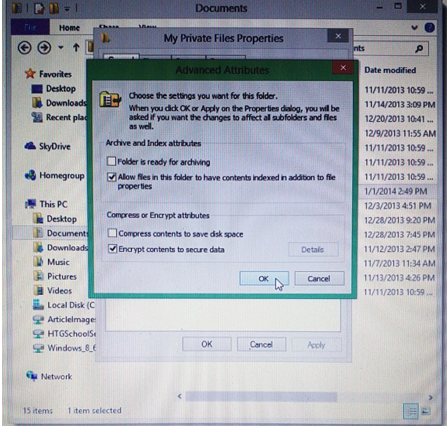Overview Of Windows Encrypted File System

Could you tell me how I can solve the problem with the windows encrypted file system that I am facing from months? I allowed encryption on my files, but most of the time, I cannot access them as they show that they are unreadable.