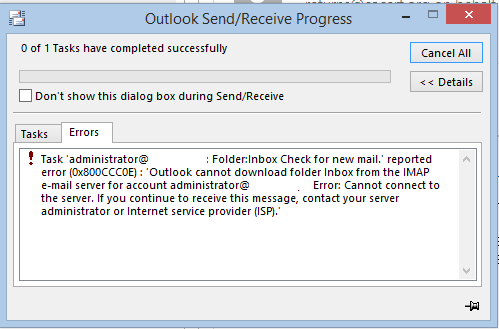Outlook Error 0x800ccc0e

When I was configuring my email account to outlook I received an Outlook error 0x800ccc0e and was not able to send emails. Why I am encountering this error? How can I resolve the same?