In Outlook 2010 I am experiencing an IMAP report

In Outlook 2010 I am experiencing an IMAP report, and every time when I attempt to deliver a message I receive the error message (however the message gets will be shown);
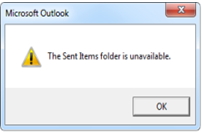
“The Sent Items folder is unavailable.”
I receive a same error while removing a message;
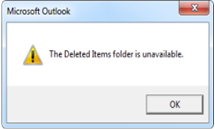
“The Deleted Items folder is unavailable.”
This error is after go behind by;
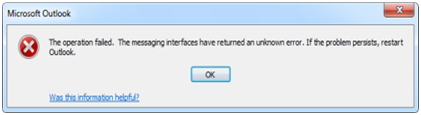
“The operation failed. The messaging interfaces have returned an unknown error. If the problem persists, restart Outlook.”
I have started Outlook again however I receive the entire error messages yet. How I can resolve these errors please help me?












