Open GL error while playing angry birds

I have installed windows 8 on my system and when I play angry birds, I get the following error on my screen:
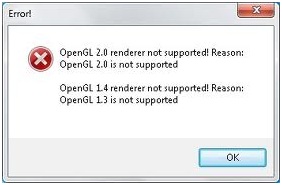
The error says:
OpenGL 2.0 renderer not supported Reason
OpenGL 2.0 is not supported
OpenGL 1.4 renderer not supported Reason
OpenGL 1.3 is not supported
Can anyone please explain how to remove this error?
Looking forward to your replies
Regards
young












