Norton Antivirus error occurred on Mac OS X

Hi,
I am using Mac OS X and I installed Norton antivirus but whenever I try to enable the antivirus an error occurs.
Can anyone fix this for me?
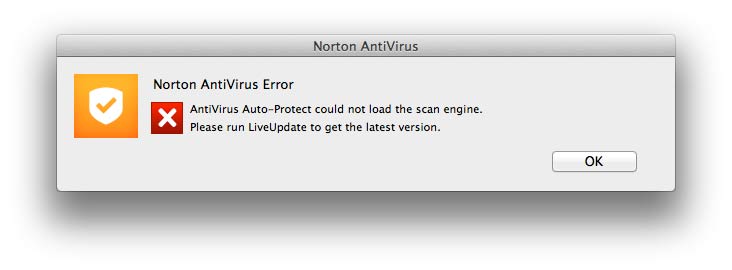
AntiVirus Auto-Protect could not load the scan engine. Please run LiveUpdate to get the latest version.












