No permission to access \HOLLAND-SVR documents

Hi to all,
I have recently installed windows 8 on my PC. I have mapped all my network drives successfully and also rebooted the system but after doing all this I have met an error message. The message is as follows:
[Window Title]
Network Error
[Main Instruction]
Windows cannot access \HOLLAND-SVRDocuments
[Content]
You do not have permission to access \HOLLAND-SVRDocuments. Contact your network administrator to request access.
For more information about permissions, see Windows Help and Support
[Close]
I have checked my server settings. It is all set up acceptably and is running fine. First I used to get a message asking about the username and password but now the following window opens up and nothing else is visible:
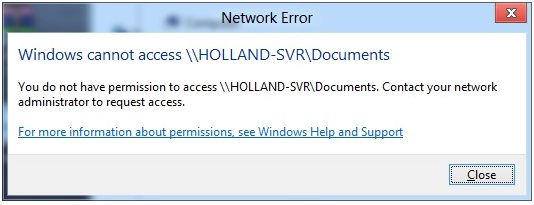
How can I get rid of this message? Kindly help me in resolving the problem.
Looking forward to your replies
Regards
Alan












