Nike error during the connection in Fuel Band

Hello experts,
I got a message that says Error #52 when I plug in my Nike FuelBand into my computer today. I can't sync my data anymore after that. Does anyone have a solution for this error ? What could be the problem ?
Thank you !
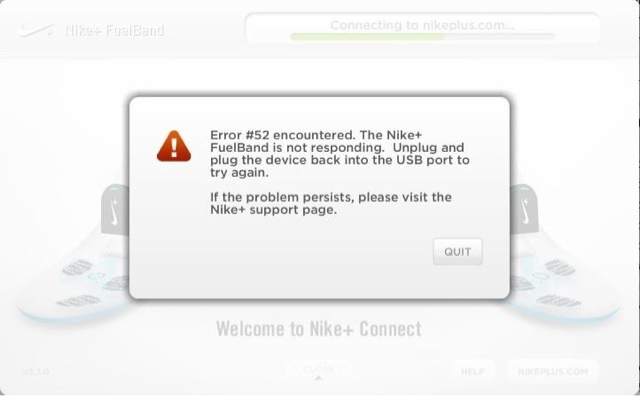
Error #52 encountered. The Nike+ FuelBand is not responding. Unplug and plug the device aback into the USB port to try again.
If the problem persists, please visit the Nike+ support page.












