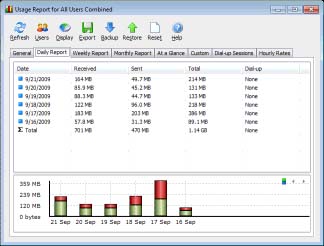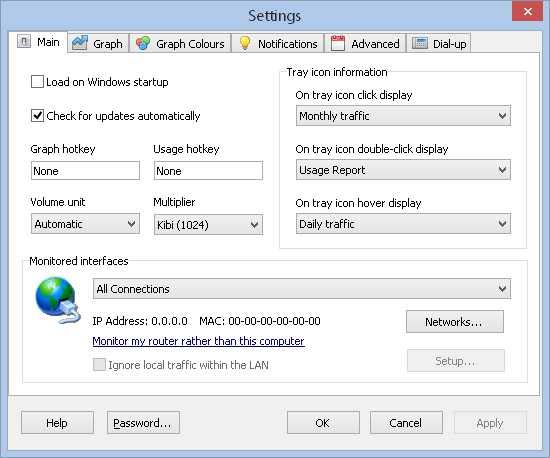NetWorx pops up error when trying to open

Hi all,
I was using NetWorx for quite long time, when I try to open NetWorx all of a sudden I got his pop up message. It worked well in Xp operating system, but this happened in windows 7. Tried million times to uninstall and reinstall the NetWorx, but nothing magic happened. Experts help me solve this issue. Thanks in advance.

Access violation at address 004FE29F in module ‘networx.exe’. Read of address 00000005.