How to check my network key?



If you are currently connected to your wireless network and just want to know the WEP key:
If you are not connected to your wireless network and you don't know what the WEP key is, you have to connect a computer to your router or modem/router combo device using an Ethernet cord.
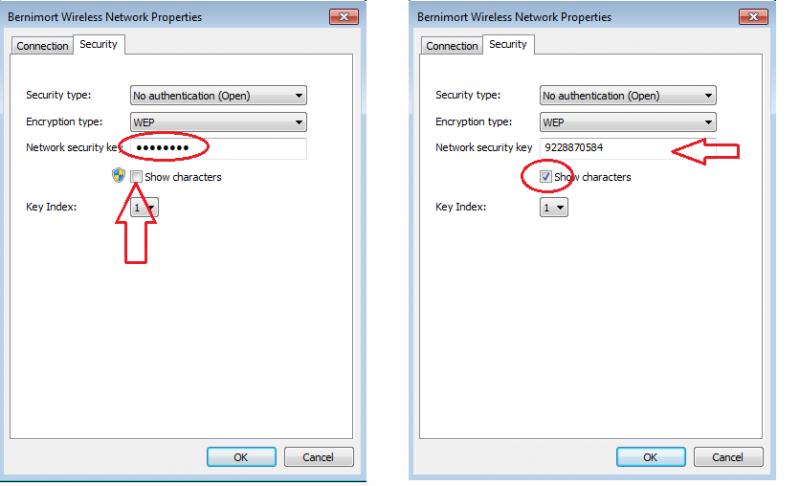


Hello!
Here is the procedure to get your network key.
Go to Start – control panel – network connections – double click on the wireless network connection – click on support tab – it`s important to note the default address – open the browser you are using and type the default address – wireless router configuration window is opened and when you click on the wireless setup section of the router, you will be able to find the network key.
