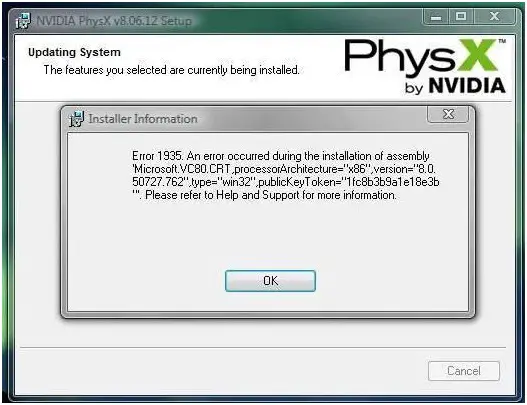.Net Framework 1.1 installation error.

I tried to install different versions of .Net Framework (1.0,1.1, 4.0) on my machine with the Operating System as XP HOME SP3.