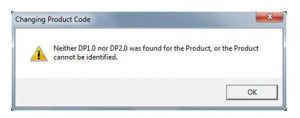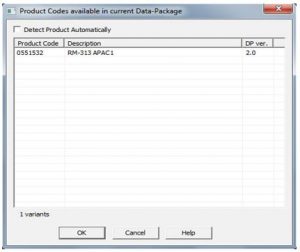Neither Dp1.0 Nor Dp2.0 Was Found For The Product, Or The Product Cannot Be Identified, Error Fixing Method
Asked By
20 points
N/A
Posted on - 02/04/2017

Whenever I am flashing my NOKIA N82 with Phoenix software, the error -neither dp1.0 nor dp2.0 was found for the product, or the product cannot be identified are shown. What should I do?