Nc backgrounder app cannot be installed from another source

Hi,
I have this error when I want to install NCbackgrounder on my laptop with Mountain Lion OS. A friend of mine uses the same program without a problem and I think I am the only one who has this kind of error. Any solution for this error ? Can this error be solved ?
Thanks !
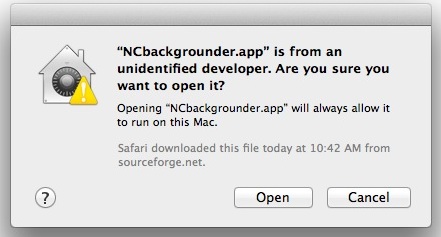
“NCbackgrounder.app” is from an unidentified developer. Are you sure you want to open it?
Opening “NCbackgrounder.app” will always allow it to run on this Mac
Safari downloaded this file today at 10:42 AM from sourceforge.net













