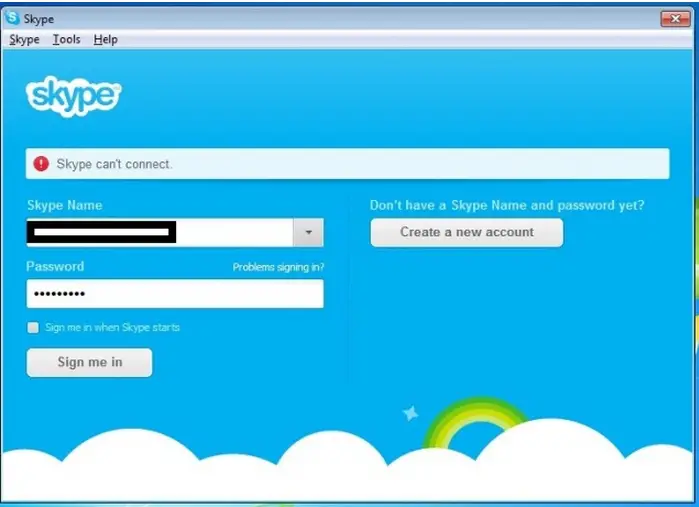My Skype cannot connect to internet

I have broadband connectivity and access to the internet. But when I try to use Skype receives an error message that Skype can't connect. Why is it so?