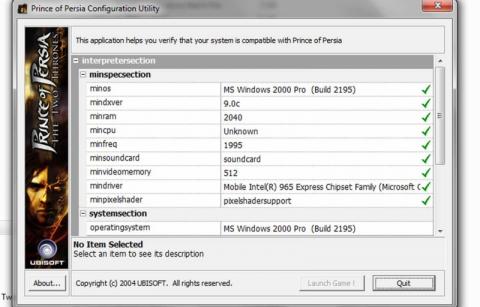My prince of Persia two thorns is not running.

I buy Prince of Persia two thorn today and able to install successfully but after double clicking on the game icon a new window come where two button exist “launch game” and “quit” but I can’t click on the launch game it seems gray.
How can I solve it.
Pic: