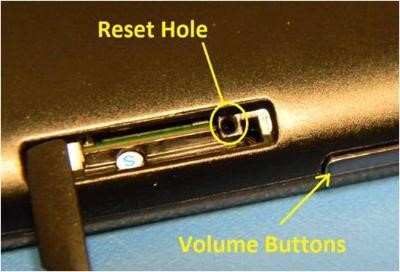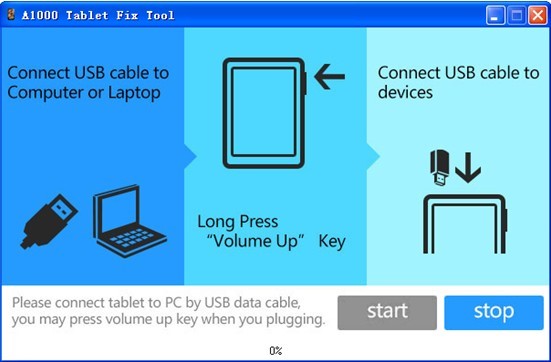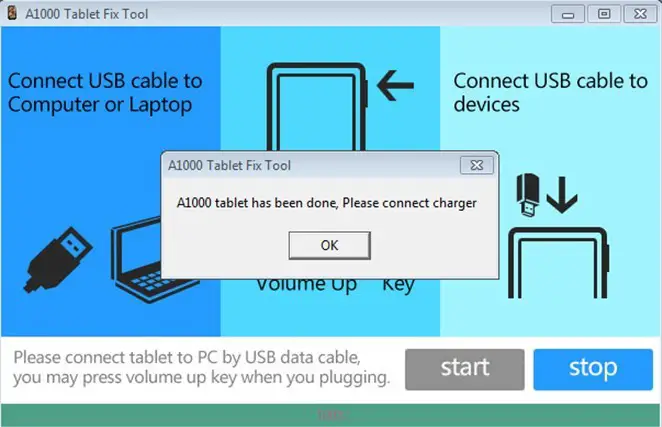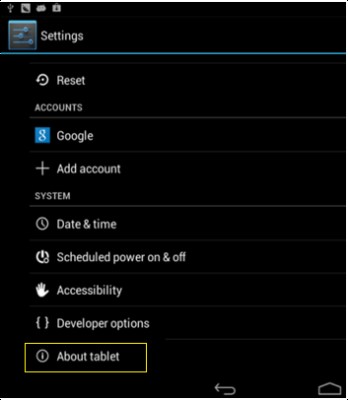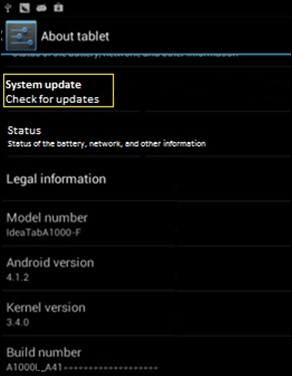My Lenovo A1000 Tablet Won’t Restart

I have a Lenovo A1000 Tablet and it works just fine until yesterday, the battery stops on functioning. I left it while charging for few hours and today, when I tried to open it, it won't start. It only vibrates but there is no lights or display showing on its screen. I removed the battery and wait for few minutes before I insert it back. The problem is, it is not charging at all. This tablet is only few months old and I never encounter any issues with it. Is there someone here who can help me or the battery won't work anymore?