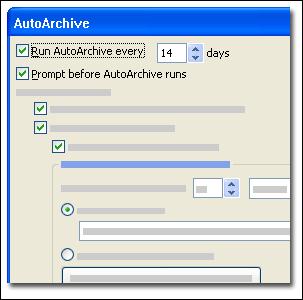Asked By
Amy Walker
0 points
N/A
Posted on - 11/22/2011

Hi,
While searching for words or names in my Outlook inbox, it shows results only until 30th June 2011. Any e-mails after June are not considered or displayed. Why is it so? How can I add them in the search list? Please assist.
Answered By
SARA U
10 points
N/A
#113512
My e-mails are not all listed when I search in Outlook

Amy Walker
It seems that a feature in outlook called “AutoArchiving” is on in your system.
Actually there are three ways to keep your messages in your system, and these are
1- Mailbox (Inbox)
2- Personal Folders (.pst)
3- Archive Folders
You must be aware that all e mail messages cannot be kept in one folder “Inbox” or if you are on exchange server, there is always a restriction to the size of mailbox. In order to overcome the size issue, and also to properly manage your inbox from getting cluttered, you can move these messages to your local computer on your personal folders. The advantage of using the personal folders (PST) is that they can be backed up, can be easily carried to any computer etc., and because they are outside the mailbox the size restriction do not apply on them.
Also, due to tune up of the inbox, and outlook, the other feature “Archive” is present, which allows you to segregate the mails according to the time / period, in which you can search particular mails. If your mailbox is one year old, then you can leave messages for the last 15 days on the inbox, and move / archive rest of the messages to the archive folder, this will enable to manage the mail more efficiently.
In your case, as I stated earlier, that autoarchive must be on.
To check this, go to the options- tools- other, and click autoarchive. You may see the default settings, which shows that the autoarchive runs every 14 days.
Answered By
SARA U
10 points
N/A
#113514
My e-mails are not all listed when I search in Outlook

Contd.
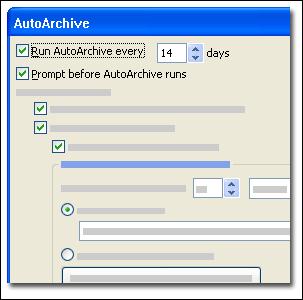
Now to check your mails of date before 30th June 2011, locate the archive folder on the folder options on the left side of you outlook.
Click on the + sign before the archive folder, you will notice a mirror image of your folders/ subfolders created in the inbox.
Search mail from this folder.
.
SARA