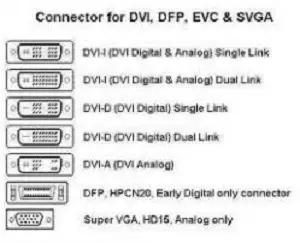My DVI TV was not recognized

Hi experts,
I installed Windows 8 on my laptop but since it is kind of old, I am expecting to get some issues on it. But the purpose of this laptop is to be a TV box so I can connect it to my Technika TV. Before, this process can be recognized by my GPU and my computer and I can very well switched and dual-monitoring on my display without getting any issues. However, after the upgrade, I cannot seem to connect my TV to the DVI port. It could not be recognize which I think is because I didn't shut down my computer at first. When restarted, the TV was recognized and showed everything that it supposed to show. But the resolution that Windows 8 has is 1400 x 1050 which is far too wide, so I am having issues on seeing some portions in the screen.
The Change Resolution Menu can recognize the TV as the only display device. It was named as a Mobile PC Display which is a built-in feature of this laptop. SO I tried changing the screen resolution but the TV started to disconnect and showed a Not Supported message. And it could not be recognize again.Luckily, I can still be able to see my action through the Chrome Remote Desktop so I still have access on my system. My question is, how can I modify my screen resolution to fit suitably on my TV? Also, how can I make my laptop recognize my monitors as valid display devices and switch between the two. It is obvious that once my first question was answered, it will be possible to fix another. My computer is updated and all its drivers and it is working perfectly fine except for this.
Thanks in advance.