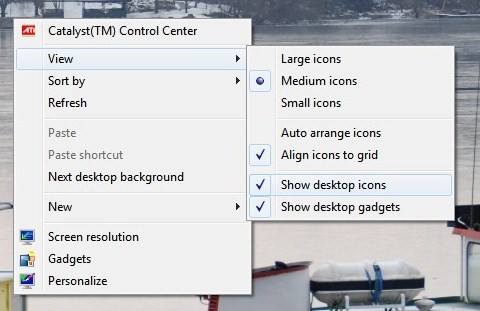My Desktop Icons Have Disappeared
Asked By
40 points
N/A
Posted on - 04/05/2015

I turned on my windows pc laptop this evening and realized that all my desktop icons are missing. I have tried refreshing, restarting my system but none of these attempts seem to solve this. Could it mean I have lost my data? Please is it possibel to recover any?