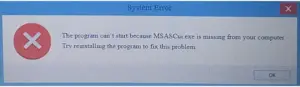Msascui.exe application error

Hello, what are the ways to solve the issues caused by msascui.exe application error? It will be of great help if it is answered.