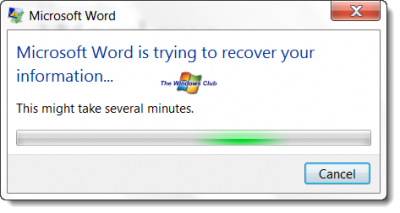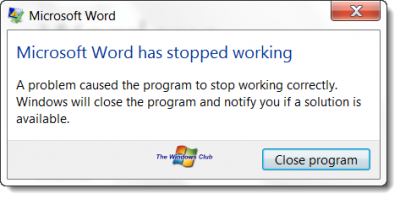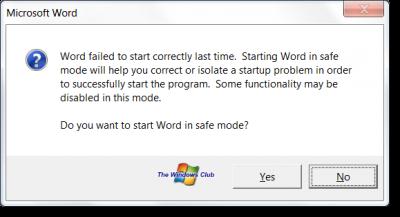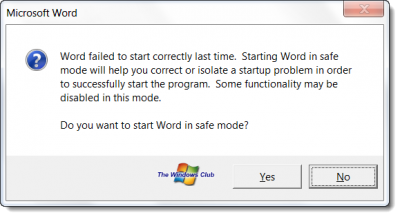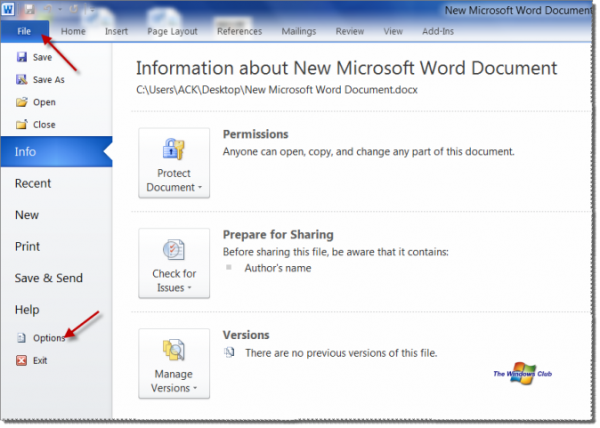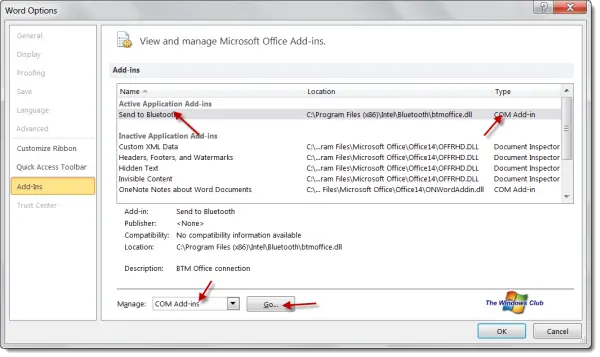Microsoft Office Word has stopped working suddenly

When I try to save my word file, I get an error “Microsoft Office Word has stopped working ” I have no idea about this issue , If anyone has the answer to solve this issue, I would be very grateful
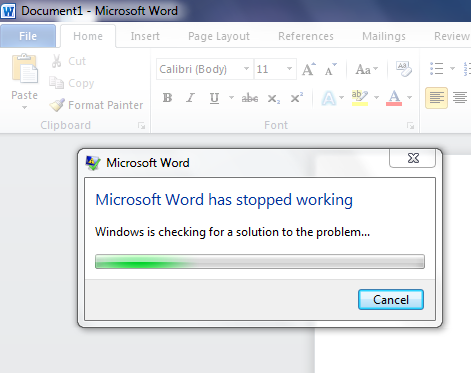
Microsoft Word
Microsoft Word has stopped working
Windows is checking for a solution to the problem…
Cancel