Microsoft Office Outlook – FRISK Software

Hello, everybody at TechyV!
I need help regarding FRISK software. I have recently removed the F-PROT antivirus program from my computer. Now whenever I start Outlook I'm blocked by this error message. If anybody has experience troubleshooting this software I will be very grateful if you can help me here. Thanks!
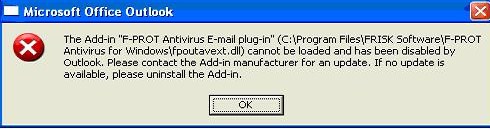
The Add-in “F-PROT Antivirus E-mail plug-in” (C:Program FilesFRISK SoftwareF-Prot antivirus for Windowsfpoutavext.dll) cannot be loaded and has been disabled by Outlook. Please contact the Add-in manufacturer for an update. If no update is available, please uninstall the Add-in.













