Microsoft Jet database engine cannot open the file ‘e:program

Hello,
I am not allowed for any mods to E:/Program Files
1: All permission just disappeared to delete, change, remove or move. I am running these programs in E:/Program files on Windows 7.
2: Why can’t I have full control on the new folder which I can create with full control?
3: I still have no permission to access the data in “WinTotal” if I reinstall the existing programs.
See the following error image and suggest me the proper way to resolve this problem.
Thanks.
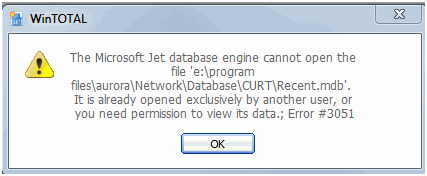
Error:
WinTOTAL
The Microsoft Jet database engine cannot open the file ‘e:program
FilesauroraNetwrokDatabaseCURTRecent.mdb’.
It is already opened exclusively by another user, or you need permission to view its data.; Error #3051












