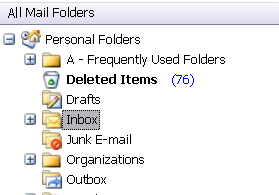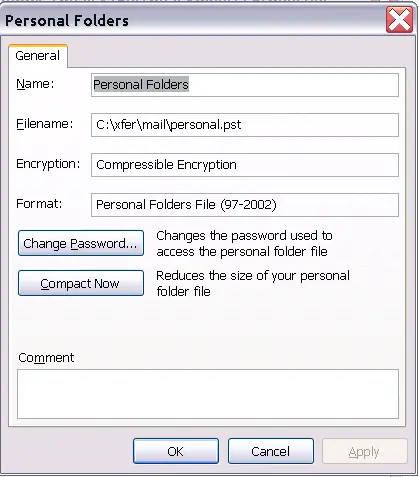Method in order to find MS Outlook.PST file.

Hi,
Can you suggest a method in order to find MS Outlook.PST file. The file is present in a client system, and I also want to find out which profile of Outlook it is associated with. We are currently using Outlook 2003 version on Windows XP system.
Please suggest some ideas.
It would be a great help to me. Thank you.