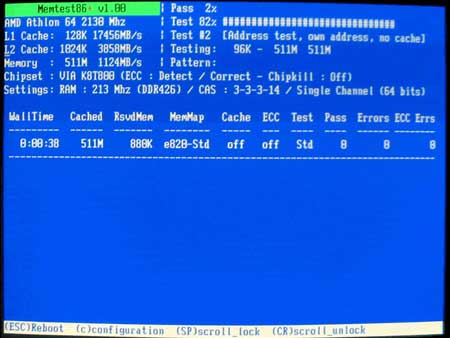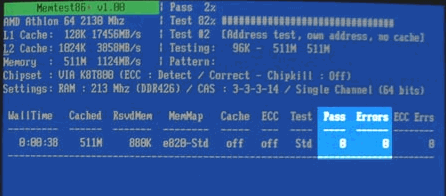Memory could not be read error on Firefox

I am using my default browser, Mozilla Firefox. And I am receiving error that say: The instruction at "0x003e8d37" referenced memory at "0x003e8d37." The memory could not be read. Uninstalling and re-installing it did not help. So please help.