MCafee Security center 10.5 gets error

Hi ,
I want to run McAfee Security Center 10.5 .
But I get an error message which tells failed to create dispatch .
How can it be solved ?
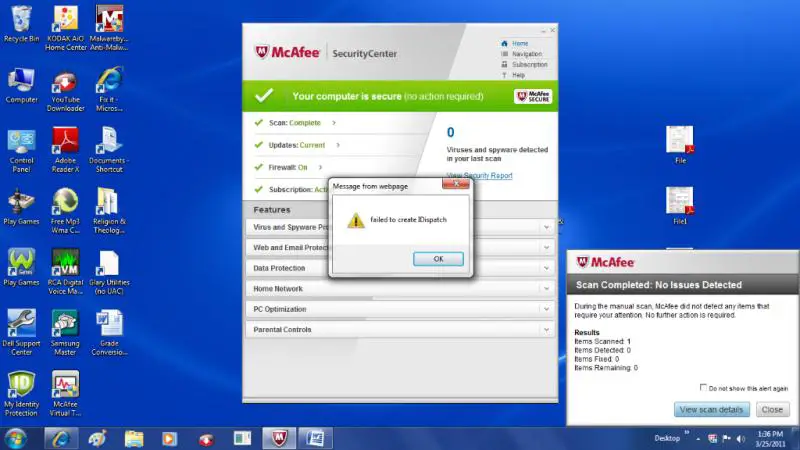
Error message : Failed to create idispatch .


Hi ,
I want to run McAfee Security Center 10.5 .
But I get an error message which tells failed to create dispatch .
How can it be solved ?
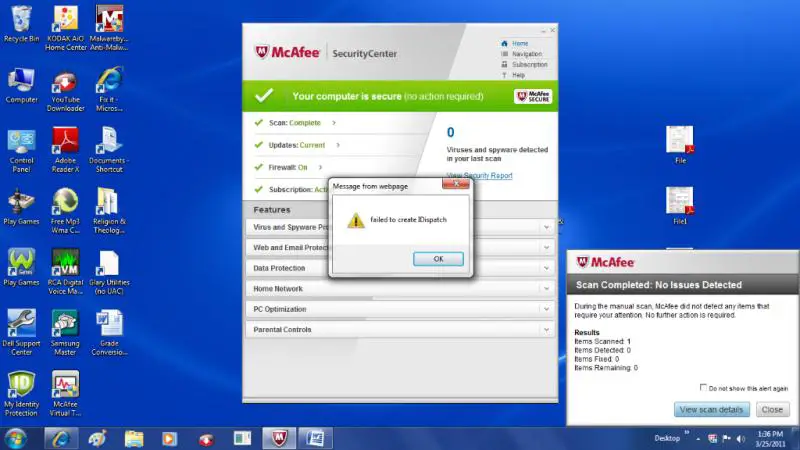
Error message : Failed to create idispatch .


You have to use Piriform CCleaner or Glary Utilities like softwares to edit registry files.
First of all download and install Glary Utilities from " http://www.glarysoft.com/ ".
Now exclude just following registry key for specific configuration by following the procedure described below, "HKEY_CLASSES_ROOTTskTCShm.CoMcTaskSchedulerCLSID"
Hope that works!!


Hello,
The possible explanation to your problem is that if there is any registry cleaner software installed that might have removed some McAfee registry.
Remove the registry cleaner software and then re-install McAfee. Remove McAfee from Programs and Features and run MCPR.
Then you can login to McAfee account to download and install McAfee.
I hope this information proves helpful to you.
