Asked By
Fiannfriday
0 points
N/A
Posted on - 08/25/2011

I install MathType in my system but suddenly my systems hang due to huge load then I close all program and restart my system. After it I open MathType and try to use it but now I am receiving given error please tell me its detailed solution.
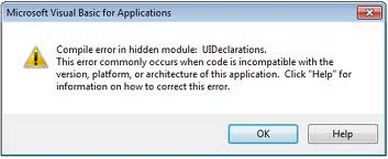
Microsoft Visual Basic for Applications
Compile error in hidden module: UIDeclarations,
This error commonly occurs when code is incompatible with the
Version, platform, or architecture of this application. Click “Help” for
Information on how to correct this error.
OK Help
Math Type Microsoft Visual Basic Error

Hi Fiannfriday,
-
Microsoft Visual Basic for Applications.
-
Compile error in hidden module: UIDeclarations,
-
This error commonly occurs when code is incompatible with the.
-
Version, platform, or architecture of this application. Click “Help” for.
-
Information on how to correct this error.
As you see in your error message box. There are some code that not compatible with your system. So I suggest before you begin in you work recheck the compatibility in your system. At this action you will if both of this is compatible to use. Also you can find converter on this application. This would help you working properly. Good luck, thanks.
Math Type Microsoft Visual Basic Error

Hi,
Your mentioned problem is a common problem with Microsoft products, not only visual studio with its all versions, but some other products like Microsoft excel, word, or in general Microsoft office suite. This error has many reasons make it rise up. Because installing MathType, it includes add-in which developed as a macro using VBA.
When this error occurs it means that you have an error in the VBA environment. So, you should review the MathType commands and ensure that its correctly functioned. To do that it is better to follow the following link which Microsoft provide to illustrate how to solve this problem.
Regards,
Adam












