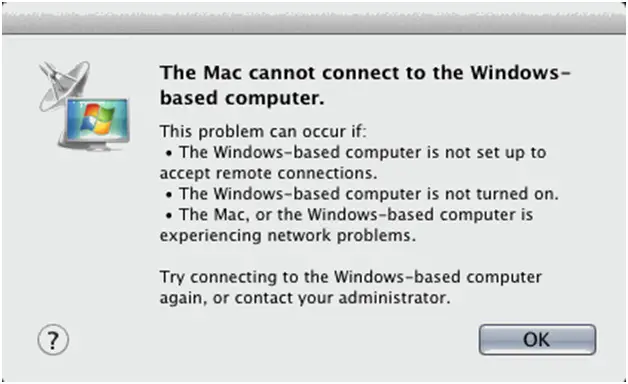The Mac does not able to Connect with Windows-Based Computer

Hello all
I have found it all the times when i am trying to use Remote Desktop Connection for my Mac that I cannot join to Windows based PCs.
At first I thought may be the problem was connected to specific editions of Windows 7 and after that when that became the case I felt it had to act with the Remote Link Settings on the Windows Pc specially the “Less Secure” and “More Secure” setting when trying to configure RDP on Windows.
But at last i find that neither of those was caused it and the problem is that the Pc is attached to a Domain Controller or Domain.
I could make connections via actual Domain accounts but not the local Pc accounts which just not added users in the Remote Desktop Users set, it also added Administrators.
I explain a few of the basic things in below that should be completed to not be the case, but I still advise that you first uninstall Remote Desktop link for Mac and then setup CoRD.
Error: The Mac cannot connect to the Windows-based computer.
The error can take place:
- If the Windows-based Pc is not install to allow remote connections.
- If the Windows-based Pc is not started.
- If the Mac, or the Windows-based Pc is finding network problems.
Then try to connect to the Windows-based Pc, or try to get in touch with your administrator.