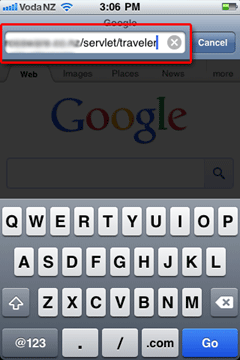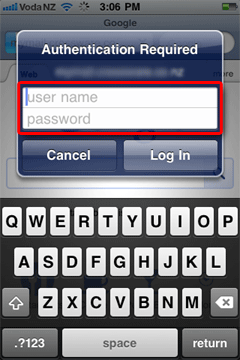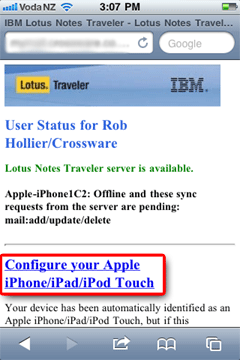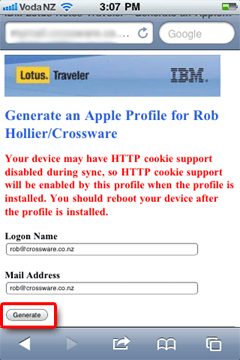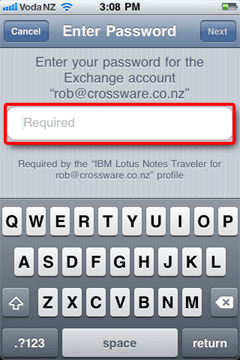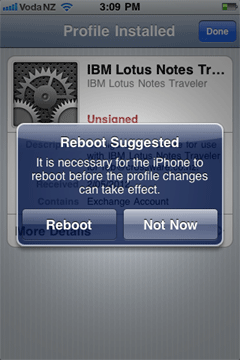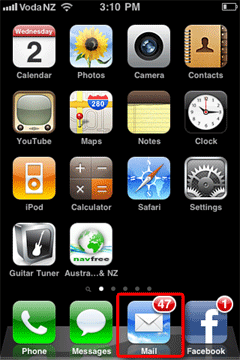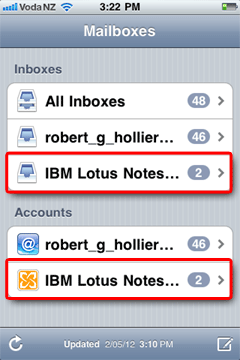Lotus Notes Sametime to work on a iPHONE

Hi,
Lotus Notes Sametime to work on a iPHONE
I have a iPHONE 5 and want to configure Lotus notes emails and sametime on it. Do we have a APP or can i know steps to achieve this?
My Office uses Lotus notes and Sametime