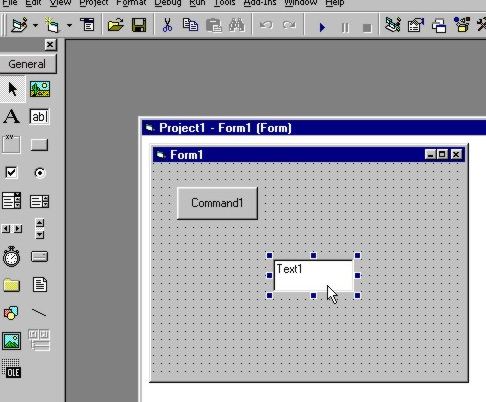Please help me to understand the controls and events in VB 2015. What are the uses and when it is best to use the click, keypress, setfocus events in VB2015? What is also the use of click and change in label control? What are the functions of Activate and GotFocus in forms? What is the use of dblClick? What is the use of Timer() event in Timer Control? What do you mean by debugging? How to run the program in VB 2015 or VB 6.0?
Learning the basic functions of command button in VB 2015

Hello Mellisa!
OnClick/Click in command button is used once the end-user clicks on the command button itself or to any keyboard options.
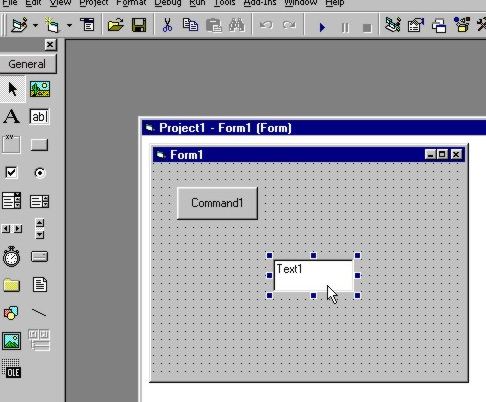
OnKeypress indicates the actions of the end-user to any keyboard operation. SetFocus is not just for command buttons. It can be also use for Textboxes and other controls in VB. This options will generate action to place the focus or cursor to any specific control in and instance. The click and change options or properties in Label can be used in runtime but it will only change according to the declarations and command. In forms, Activate will initiate whatever declaration or command written once you launch the form. Gotfocus will set the form to be on top or to appear once initiated. dblClick is the same function on our mouse’s double-click in desktop. This property will only initiate the actions once you made a double-click in a control. The user of timer() event in timer is to set the clock interval in milliseconds. This performs same speed from the second-hand of a normal clock.
Debugging is the process in any programming language where you have to eliminate and resolve the errors found while running your program. This makes any program to be considered error-free software.