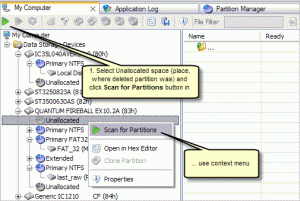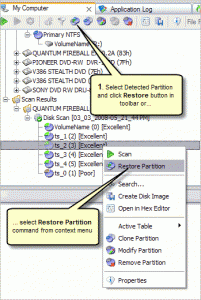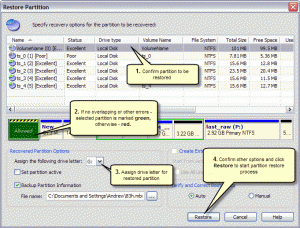Learn How To Recover Deleted Partition Easily

Hello everyone,
I have accidentally deleted one of the partitions from my device. I have no idea how to recover it now. Does someone know how to recover deleted partition on a system? If yes, please reply.