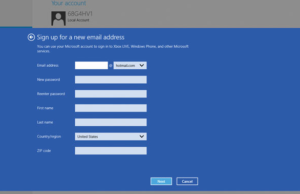Learn how to create a Microsoft account in windows 8
Asked By
0 points
N/A
Posted on - 05/30/2020

I want to create a Microsoft account in my pc which is installed with windows 8 but I donot know the procedure. Can you help me?