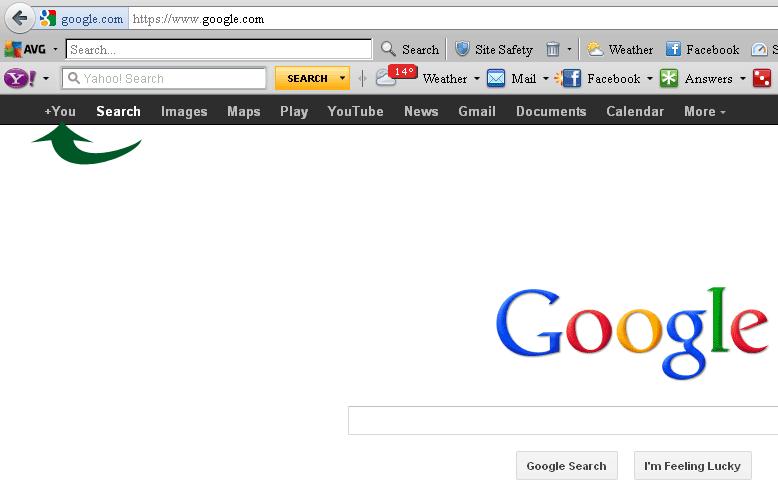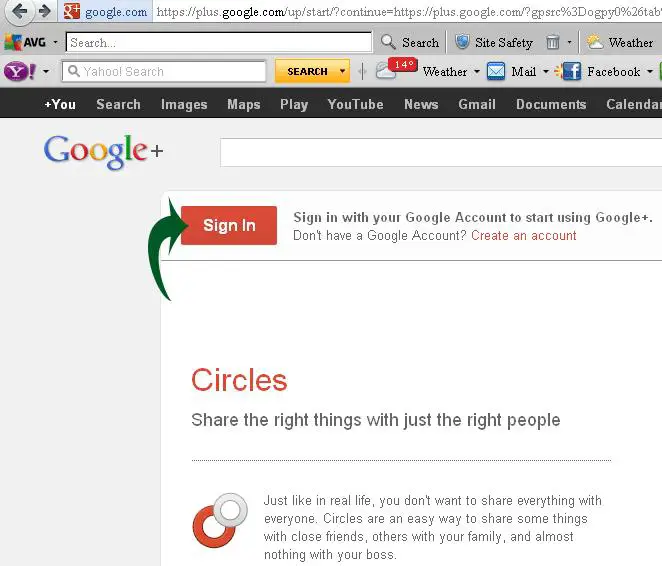Language problem in G+ Account

Hello,
I have a G+ Account. Somehow the language of the account has been changed. I attached the picture of my home page.
How can I change my account in English language again?
Please help me.