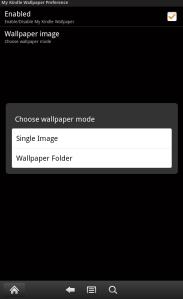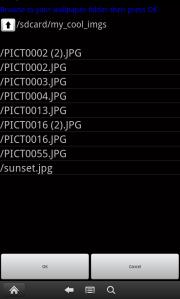Hi guys,
I’ve an issue of kindle wallpaper change Mac designs. Is there a way that it displays my wallpaper instead of the defaults?
Hope someone can give me some ways to get at this.
Thanks in advance guys.
A Kindle wallpaper change Mac designs

“Kindle Wallpaper”
I have to suggest you an application which will help you to change wallpaper.
This is the application that lets you change your Kindle Fire wallpaper. You can choose between two wallpaper modes : Single Image and Wallpaper Folder.
-
Single Image mode
Like usual wallpaper, just select your image and then the application will set it as wallpaper for you.
-
Wallpaper Folder mode
This mode keeps changing wallpaper to new image every time you turn the screen on; like the way that Kindle change its wallpaper. With this mode you can select folder containing JPEG or PNG images then the application will change the wallpaper to these images every time you turn off n’ on the screen.
Now, you want to try this app? You can download the installation file here.
How to install
* To install this application you will need to allow your Kindle Fire to install application from unknown sources.
To do this go to Settings > Device > then turn on “Allow Installation of Applications“

Once download is completed click download complete notification from the notification bar.

You will see the permissions page.

-
What are these permissions use for?
-
System tools
For setting wallpaper and start application when device is turn on.
-
Network communication
For display advertisement.
-
Click Install
-
Once installation is completed, click Open. You can also open application from your Kindle Apps menu.

When you open My Kindle Wallpaper, you will see the setting screen. Enable My Kindle Wallpaper by clicking at the first menu. You can enable/disable My Kindle Wallpaper at anytime you want by using this menu. If you disable My Kindle Wallpaper your wallpaper will be back to default system wallpaper.
Click on the second menu to select wallpaper mode, it will show wallpaper mode option.
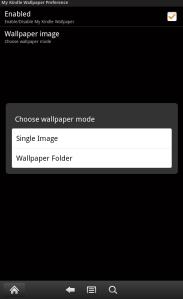
If you select the Single Image mode, My Kindle Wallpaper will display image gallery screen. You can choose an image that you want to set wallpaper.

Once the image is selected, you can choose the option to crop the image and adjust the image area that will be displayed as wallpaper.

If you select Wallpaper Folder mode, My Kindle Wallpaper will display file browser screen. You can browse to your images folder and then click OK.
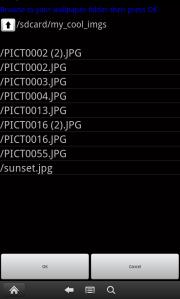
For Wallpaper Folder mode, My Kindle Wallpaper will choose images from the folder to set as wallpaper and change to another image every time you turn screen off and on.

This will solve your issue.